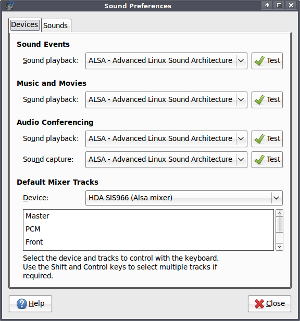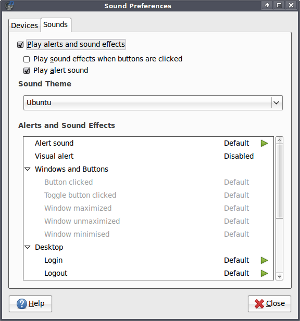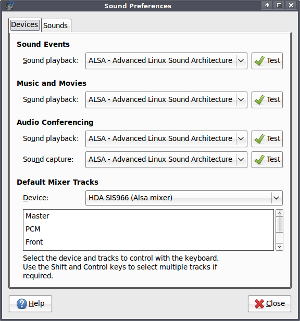
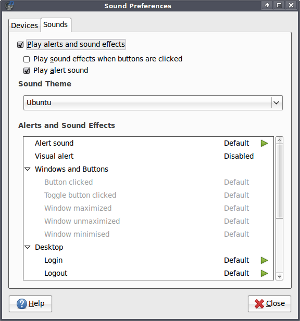
I was getting a muted sound system at startup on my Xubuntu Jaunty 64-bit system, I filed a bug on Launchpad, but I realized I was not the only one. After a quick search and some trials, the following procedure was used to turn off pulse audio:
1. install modules
install alsa-oss; libasound2; libasound-plugins; libcamberra-gtk; gnome-control-center;
# sudo apt-get install alsa-oss libasound2 libasound2-plugins libcanberra-gtk-module gnome-control-center
2. stop pulseaudio service
2.1. remove 70pulseaudio and store it in your home folder
sudo mv /etc/X11/Xsession.d/70pulseaudio ~/
2.2. remove pulseaudio service (don't forget the dot at the end
# sudo update-rc.d pulseaudio stop 50 2 3 4 5 .
3. configure default card
3.1. command-level, select 3.2 if you want to do it at the gui level
get your card names and select the one you want to use
# asoundconf list
you may also use
# cat /proc/asound/cards
asoundconf list will output something as:
Names of available sound cards:
SIS966
disarm pulse audio
# asoundconf unset-pulseaudio
set in your card name
# asoundconf set-default-card SIS966
3.2. alternatively to 3.1 you may use asoundconf-gtk, it will show you the available cards and allow you to select the right one. If it is not installed use:
sudo apt-get install asoundconf-gtk
4. make sure libao.conf is using alsa as default, if mousepad is not your favourite editor, replace it by the editor of your choice, such as emacs or gedit
sudo mousepad /etc/libao.conf
default_driver=alsa
5. Install ubuntu default sounds
sudo apt-get install ubuntu-sounds
5. Select the theme
# gnome-sound properties
set everything on the devices tab to alsa and on the sounds tab the default theme to ubuntu.as on the 2 figures